[Guide] Flash MediaTek Device's Stock Rom Using SP Flash Tool
Flash MediaTek Device's Stock Rom Using SP Flash Tool
Tools needed:-
-MTK USB VCOM Driver.
-ADB Driver.
-Stock Rom for your MediaTek Device.
-Smart Phone Flash Tool.
Step 1:- First Download Smart Phone Flash Tool From the given Link below.
Note:- MTK USB VCOM or ADB Driver must be installed before, For this check this [GUIDE].
Step 2:- Extract downloaded package and Run Flash_Tool.exe as administrator.
Step 3:- Now click on scatter-loading and browse for your device's scatter file from stock rom.
Step 4:- As the scatter file is loaded you will see the checked file detail in pan, see image.
Step 5:- Now If you want only upgrade your Rom then click on Firmware->Upgrade and if you want clean install Rom then click on Download. (make sure phone is not connected this time.)
Step 6:- Now Enable USB debugging in your phone by opening Settings»Developer Options»USB debugging and check it and power-off your device.
(If Developer Options is not shows then goto Settings»About Phone and click on Build number 5 or 6 time until you see message "You are now a Developer")
Step 7:- Now in off mode Remove phone's battery(if you have non-Removable battery leave as it) and connect to USB Cable and insert battery.
Now it will detect your device and start flashing. Sit beside and wait for success message as see in image.
That's it.
Enjoy your Stock Rom...
If any problem then comment below.
(If Developer Options is not shows then goto Settings»About Phone and click on Build number 5 or 6 time until you see message "You are now a Developer")
Step 7:- Now in off mode Remove phone's battery(if you have non-Removable battery leave as it) and connect to USB Cable and insert battery.
Now it will detect your device and start flashing. Sit beside and wait for success message as see in image.
That's it.
Enjoy your Stock Rom...
If any problem then comment below.

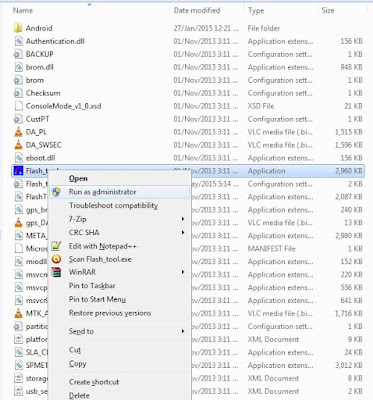
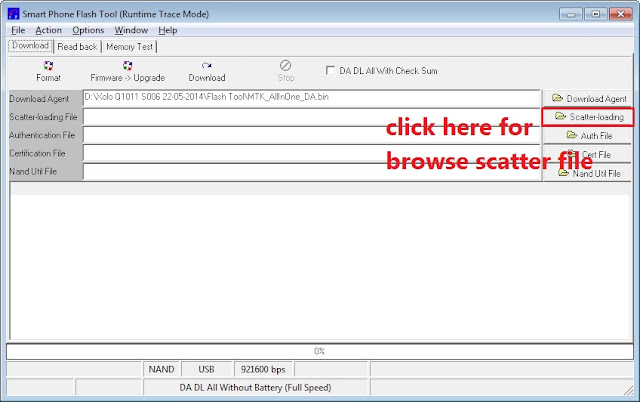


![BlueStacks App Player 0.9.11.4119 Rooted Offline setup [LATEST]](https://blogger.googleusercontent.com/img/b/R29vZ2xl/AVvXsEjZr_ddEVNN1Jql2HzRl2_au2KcATF2oPz58iM8TiwNNXkG2sB7g4_dSnoBtGCckI_cYUgmL3gKpt1S9KcA3ncIBJwHOCgf6hlTN8V96-q08K3j6amtyMcunUUl09bL3YprhKGkB4k66rTl/s72-c/BlueStacks-Logo.jpg)
![[Custom ROM] OctOS Lolipop 5.1.1 for XOLO Q1010i](https://blogger.googleusercontent.com/img/b/R29vZ2xl/AVvXsEjoFS7G04k9vQH21auLdstU6YNTf28uG6zmx-kwI1HgqiCZrtOo8BaPpri8v8hVlWrPXJDil7OE0CfnMsFKL2hRgYHPBteQfEWsjdKO2alAmK5h5conz5FwqWCyzeaCoUvkAwNELmtPGLhp/s72-c/Q1010i+1.jpg)
![[CUSTOM][ROM] LOLIPOP UI Based KITKAT 4.4.2 for XOLO Q1011](https://blogger.googleusercontent.com/img/b/R29vZ2xl/AVvXsEiiAWw7JpstfxuMjIgH8v2ceIgARyMyloc9yW-ecVvRWbLaQDYnj2cV7FOffFLcam1dD9nWQ6rLQM1-2nZqNp32quLf47mt_wtxI6zpdtTemuWZ1yPHoIWCDAJ-pM6IIwx_s5UmCwBG0dWa/s72-c/Screenshot_2015-06-10-06-31-09.png)

![How to Use Lucky Patcher [Root user only]](https://blogger.googleusercontent.com/img/b/R29vZ2xl/AVvXsEjveQkWgU_Bxh_l_nudHMUeipN_2mMSXEy1t7galrsOblpMlBtoAsgMmQvyAdsuYploqYZmyHxp2JEtuXvSr74gfg5MdNBEFKFyA4uq7XBnGPH764wXrZGHEoyj76AeNy_k5_-MzTEiC6kq/s72-c/Lucky-Patcher-Apk-No-Root-Android-App-Full-Download.jpg)
![Assassin’s Creed Rogue Full PC Game ISO[Updated Links]](https://blogger.googleusercontent.com/img/b/R29vZ2xl/AVvXsEj3AUTgZtcqW01vCztnrs36XnYql72ScBtnyS9SXUXvcdZiIaoVvBOYO3IJjoT4kI13Y_Jrzap70HmUaOy_v0S0vqZtqoNo1Q7rMblovQN2CqJse0ozLxbVUbCldJaNP6Uqb_qvrgMgh-67/s72-c/Assasins-Creed-Rogue-logo.jpg)
the flash tool cannot detect my phone with non_removable battery
ReplyDelete[Guide] Flash Mediatek Device'S Stock Rom Using Sp Flash Tool >>>>> Download Now
Delete>>>>> Download Full
[Guide] Flash Mediatek Device'S Stock Rom Using Sp Flash Tool >>>>> Download LINK
>>>>> Download Now
[Guide] Flash Mediatek Device'S Stock Rom Using Sp Flash Tool >>>>> Download Full
>>>>> Download LINK Pu
Will firmware upgrade only install the system image and leave everything else alone?
ReplyDeleteNo service from network provider
ReplyDeletePlease Explain the issue that you have getting.
Delete[Guide] Flash Mediatek Device'S Stock Rom Using Sp Flash Tool >>>>> Download Now
ReplyDelete>>>>> Download Full
[Guide] Flash Mediatek Device'S Stock Rom Using Sp Flash Tool >>>>> Download LINK
>>>>> Download Now
[Guide] Flash Mediatek Device'S Stock Rom Using Sp Flash Tool >>>>> Download Full
>>>>> Download LINK ET